(Always make sure your virus software is up to date)
Click on the link that the person sharing their file has given you.
You'll be taken to Mediafire and should see this screen:
After a little while it will change to this:
Click on the "Click here to start download..." button.
DON'T click on anything else!
Once it starts the download you will see:
Once it 's ready to download you'll see this box asking you whether you want to Open the file or Save the File.
If you just want to print it out and not save it, select Open with Adobe Reader and click OK. The file will open (assuming you have installed Adobe Acrobat Reader) and you can print it out.
If you DO want to save it to your computer select Save File and click OK
Select where you want to save your file and click the Save button.
The file will commence downloading to your computer. If you use Firefox and you have "Show the Downloads window when downloading a file" selected (Tools, Options, General tab) you'll see this window.
When it has fully downloaded double click on the file name in the download box and your file will open ready for you to print.







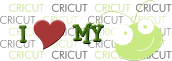

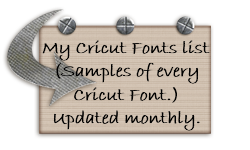














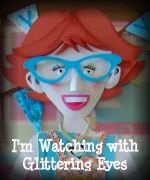




1 comment:
Thank you for all this work. You da bomb!!! ;D
Post a Comment