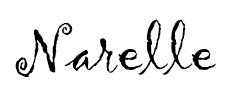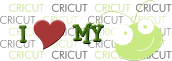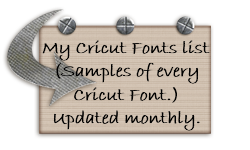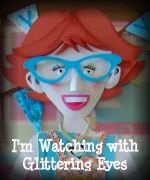Many of you know that I am a long time fan of the Cricut machines along with its various software programs. OK, I tolerate the Gypsy, but the others I love! Yes, even my Imagine which almost made it to the deep end of the pool a month or so ago. But it decided to behave again and is out of the dog house! :)
Anyway.... I'm all for trying new things so like many other Cricut users I have looked around at other machines and software and I recently took the plunge and bought myself a Silhouette Cameo.
Be still my heart! If it would cook me dinner I'd marry it! (Not that hubby ever cooks me dinner.... but he buys a mean takeaway!!)
Does this mean I won't be using my Cricuts anymore? Of course it doesn't!!! I love each of them. I use my Cricuts just about every day. In fact they're working overtime at the moment creating gifts for the Circle Mania Crop in Atlanta in April. (Come on April 17!!!)
Does this mean I won't be writing any more tutorials for Design Studio? Well... on that front there's really nothing left to write about is there? The program hasn't been updated since 2010 (mainly because it's been replaced by Cricut Craft Room), there hasn't been a cartridge content update since October 2012 and I'm thinking we'll be lucky to see another one. I hope I'm wrong though. While ever Cricut Craft Room has to be used online there will always be a place for Design Studio in my craft room! Now if PC ever decided to release a stand alone version of CCR that doesn't require us to be online to use it.... then I'll gladly retire my Design Studio!
So what does this all mean for this blog then? I've put a lot of thought into that question and here's what I've decided to do.
I have created a new blog which I am still working on which I hope to release this week. Rather than try and maintain three blogs (this one, the
Cricut Craft Room blog and the new one), I'll post any new tutorials/information on the new blog.
All the content on this blog will remain available though. I won't be closing it down. There's far too much info here and I'm not sure I'll have time to transfer it all over to the new blog.
The new blog will have any new Cricut tutorials on it, links to the old blogs where relevant and I'll also be sharing what I learn about the Silhouette. Plus, I'll now have a place to share other paper crafting stuff apart from die-cutting!
I'll still be maintaining and updating my Cricut Fonts list as well as my Full list of Cricut cartridges list. You'll find links to them in the sidebar on the new blog.
I'll post soon with the link to the new blog. I sure hope you'll make your way over there and become a follower and/or subscriber! I don't want to lose any of the 962 followers here!!! :) Almost made it to the magic 1000!