Back when Design Studio was first released I started putting a beginners guide together. For some reason I never got around to posting it on the blog. Instead I concentrated on putting individual tutorials together.
Well, a month or so ago I dragged the guide out, dusted it off and finished it!
So, if you're new to DS or just want a refresher on what the program can actually do, here it is! Just click the link below to download the PDF.
If you find the guide useful I'd appreciate it if you could become a follower (if you're not already).
If you wish to share the guide with your friends - great! However, I'd love it if you could direct them to this blog rather than just share the link to the file.
Till next time!
Subscribe to:
Post Comments (Atom)

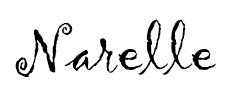
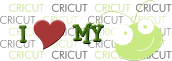

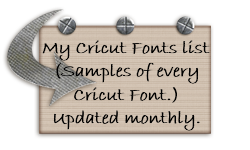














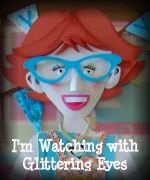




11 comments:
Thanks for your comprehensive guide Narelle,it is a great help and so kind of you to share.
Vee xx
This is a wonderful guidebook for Design Studio. Even though I've been using it for quite some time, I'm certain I can use a refresher. How wonderful for you to share! :o)
Thanks again,
Merilee
Hi, Narelle,
Just printed out a version of the "Newbies" guide to Design Studio. TFS. I use it only occasionally as I am one of those computer challenged and this should help as I can read and work at the same time. It will be of big help and I want to thank you so very much.
Dianne Bell - Sewpro02@aol.com
Thank U so much for all your hard work.. ♥♥♥
Hi Narelle, thanks heaps for sharing. I've been using the DS for a number of years (in fact, I actually prefer it over Craft Room) and I believe this guide is an absolute 'must have' for both newbies and those of us who can always use a refresher.
In fact, thanks for all your guides, especially the font lists - I refer to them often.
best regards,
Maree
Thank you so much. Just wanted to say that I finally got around to checking this out and it seems much more understandable than the book that came with my DS.
Pamela Palm
I missed the boat on DS and Gypsy. DS you can't find anymore and G, they've been MIA for awhile. And now sadly that Cricut.com has them, I don't have the funds for it. I would love if they had a printable guide to the Cricut Craft Room. Cricut gives so little directions for those that struggle with computers make using CR more a pain then what it's worth. Put I want to be able to weld so bad. Thank you for your time.
I have CCR tutorials over on my other blog if you're interested. One day I'll put them all together in a manual like I did the DS manual. :)
Forgot the link!!! http://cricutcraftroomblog.blogspot.com/
Oh, my. Thank you SOOO much for that tutorial. I was so overwhelmed with my Cricut Personal and wasn't sure I could even hook it up to the computer. Your tutorial was so helpful! Now I just have to check on the updates necessary. I know my machine's version said it was 1.31 and I didn't see that listed on the chart that had been posted. I guess I just need to hook it up and see?
Hi Lisa
If you haven't already, you just need to connect your Cricut to your computer, open DS and select Help, Update Cricut firmware. Once the update is finished (it will probably do two passes of the update) you should be at 1.34. :)
Post a Comment