Finally, the long awaited Cricut Design Studio has arrived, and with it - lots of questions!
So here, in one place I thought I would post all those Frequently Asked Questions (FAQ's) from the cricut.com message board and hopefully some answers too.
I'd like to include lots of tips and how to's as well. If you have anything to contribute, please let me know.
There have been some stunning designs posted on the message board already and caro3600 has created a blog (http://cricutsoftcuts.blogspot.com) from where you can download the .cut file for lots of those designs.
So stay tuned for lots of great info.
Narelle (girlfromoz)
Wednesday, 19 December 2007
Subscribe to:
Post Comments (Atom)

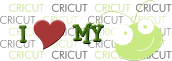

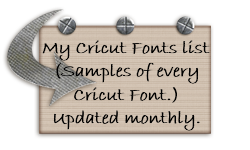














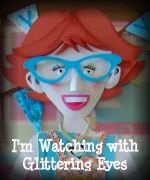




4 comments:
I am unable to cut with design studio and cannot find any help. Tried cricut tech support and they took my number and have yet to call back. Can you help?
BTW - Your creations are great!!!
Melissa, have you been able to cut before? Are you getting any error messages? Have you updated the Firmware on your Cricut?
Just downloaded the trial version of Design studio and then updated the firmware. Both went ok eventually, but when I came to cut out a simple design it wouldn't cut. I had the George cartridge inserted. Where am I going wrong?
What's happening when you press Cut? Do you get an error message?
The trial version is actually older than the most current version of DS. Why don't you try downloading it from http://www.cricut.com/cds/Update.aspx then do the firmware update again. (It should have you do the firmware update twice. Make sure you turn your cricut off before you start the 2nd firmware update).
Post a Comment