You can download a FREE trial version of Design Studio from here:
http://www.cricut.com/cds/DesignStudioTrial1.aspx
This is a fully functional version of the software. However you will only be able to cut designs from the cartridge/s that came with your Cricut. (George/Basic Shapes for the original Cricut and Plantin Schoolbook and Accent Essentials for the Expression).
You can still design with all the other available cartridges - you just won't be able to cut your design.
What if I buy the full version of the software? Do I have to uninstall the trial version and install the paid version?
No! All you need to do is activate your software. Open Design Studio and instead of clicking the Trial button, insert the serial number off your CD (or the email you received when you downloaded the real version) in the correct field.
Subscribe to:
Post Comments (Atom)

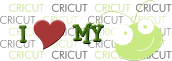

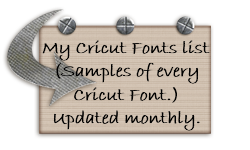














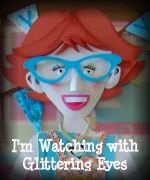




23 comments:
I downloaded the trail version and I just received the full version in the mail today. Do I need to uninstall the trail version first before adding the full version?
No, as it says above, you don't need to uninstall your trial version. Just activate it by using the serial number that came with your CD in the mail.
Hi,
Do you know the side where i can order design studio by downloading the software and getting the serial number by e-mail.
Jolanda
I upgraded to a new laptop and now I can't install the license because it doesn't recognize that the license has been removed from the old laptop.
Any ideas? Have sent support an email but no response.
Thanks
Joanne
Hi Joanne
You will need to ring Provocraft to get a new serial number. It's highly unlikely that you will get a reply to your email (well, this year anyway). Phone is the best bet. You'll probably have to sit on hold for a while but eventually you will get through to someone. Explain your problem and they should have no problem giving you a new serial number. If you aren't in the US let me know. You have to contact someone else if you are in another country.
Narelle
I have a real version of the Design Studio. I installed on computer and works fine. Changed my mind and want it on another computer - but when I did, wouldn't allow the register because it was already on another computer. So, do I uninstall on the first computer and if so, how does the second computer know that?
You just need to contact Provocraft Customer Service. The full version of DS can only be installed on one computer. (The trial version can be installed on the other one). PC will give you a new activation number so you can get DS working on the 2nd computer but they will probably make sure you have fully uninstalled it from the first computer. Ring them - don't email them as I believe they don't answer emails at the moment and the wait time on the phone has dropped dramatically. Good luck.
I followed the link, but I don't see anywhere to download a trial version. I only see the option to purchase it.
Does anyone know where I can get a trial version of this?
I floowed the link, but I don't see any place to download a free trial. I only see the option to purchase it.
Can anyone point me to somewhere that I can try this out?
Many thanks,
Tami
Sorry for the double post!
I didn't think that the first one went through!
:-)
Nevermind, I found it! :-)
http://content.cricut.com/b/downloads/software/DesignStudio/CDSInstaller.exe
i downloaded the free trial and then bought the software from Wal-mart. My software has NO six part serial number anywhere? I went to AC Moore and the manager opened up a box of software and showed me the cd sleeve and it said "serial number" and had the six part serial number on there. Mine has the same kind of sticker, but only says "Design studio (90 pts): with an only 5 part number. I emailed cricut and they have NOT responded!!!! Anyone else had a problem like this? I can't register the product without a serial number...
p.s. I am also running Vista 64bit, so I'm having trouble with that as well. I need some MAJOR help!
Hi Nicolle
For your first problem, you have received one of the incorrectly printed cd envelopes. Instead of the serial number yours has a rewards code. You need to contact PC by phone to get a new number. They don't answer emails. They are aware of the s/no problem and will give you a new number without any drama. The worst part is the wait time on the phone. Hope you've got a speaker phone. At least that way you can do something else while your waiting.
Ring them early in the day. They open at 7am mountain time.
For the trial version, only the latest version is Vista 64 bit compatible. Just go to http://www.cricut.com/cds/Update.aspx to download the latest update, install that and you should be fine.
Good luck!
Narelle
Hi, I'm hoping you can help me out here, I've spent two days now trying to trouble shoot the trial version. I'm running windows xp (service pack 2) on my macbook with Fusion. I've downloaded the trial version and when it opens there is no scroll bar to scroll to see the whole page. Where you would see the "activate by phone" button That is the last line I can see. I don't know what else to try and am so frustrated! Anyone out there know how to help?
Sounds like you need to change the display setting on your computer. I don't use a Mac so I'm not sure how you would do that. On a PC you can change them from in the Control Panel.
I have the same problem as Nicolle-no where is there a serial number in my box. I just got this for my birthday and its Memorial Day, so I guess I'm out of luck until after the holiday. But thanks for an answer. I couldn't find anything any where else!
The serial number is printed on the cd envelope. It should be 6 sets of numbers and letters. If there are only 5 sets you have received one of the incorrectly printed cd's and you will need to contact provocraft for a new number.
I downloaded the trial version. For 4 days now I have tried to use it. It works on my expression, but will not work on my original cricut. I have reset the cricut. I have uninstalled and reinstalled the trial version. I bought the actual program and plan to install it, but a friend of my wants to be sure that it works on the smaller cricut and I would have to say my doesn't. Any help.
You probably updated the firmware on your expression, but did you do the same on your original cricut? The cricut won't talk to your computer till you update its firmware. Connect your cricut to your computer, don't turn the cricut on, open DS and Select Help, Update Cricut firmware. Follow the instructions making sure you select Cricut Personal this time.
Good luck. Hope it works.
Where do you find the serial number? My box doesn't have one!
It's not on the box. It's on the envelope the cd came in.
I saw some used DS being sold on EBAY. Is this legit? If so, how is the transfer of ownership done as far as licensing
Post a Comment