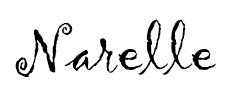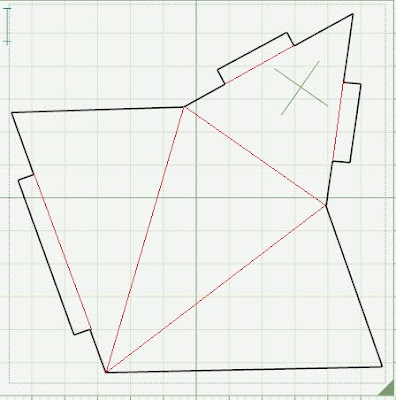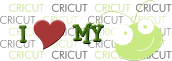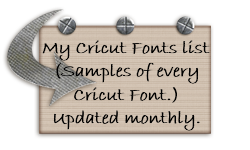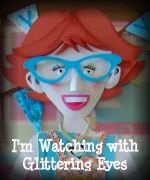Back again with the July Hello Thursday cartridge release.
Three carts were announced this month - Fontopia (a font cartridge plus some cool looking card bases), A Frighful Affair (Halloween) and Close to My Heart's new cartridge collection called Artiste. Like the previous CTMH collection the cartridge comes with co-ordinating stamp sets and chipboard sheets.
All three have already been added to Design Studio. You can download the new Cartridge Content from here:
http://www.cricut.com/cds/Update.aspx
As usual, go check out the
Cricut Blog to see more fantastic work from the Cricut Design team.
Provocraft have done something quite different with the release of Fontopia. Not only have they released the full cart that includes a monogram font set, crests and cards, they have also released for sale digitally just the monogram font set, just the crests and cards set and all the monogram letters individually.
However...only the full cartridge is available on Design Studio. But if you use Cricut Craft Room or a Gypsy you can make use of the digital downloads.
Cricut Craft Room has everything available to purchase separately as listed above.
The Gypsy contains the full cartridge, the Monogram set and the Crests & Cards set. The individual monograms aren't available.
I think it's a great idea that PC are now going to be offering individual images for sale!
Fontopia
A Frightful Affair
CTMH - Artiste