You'll find all the latest version numbers over on my new blog.....
http://thenon-craftycrafter.blogspot.com.au/2013/06/cricut-latest-versions-numbers-machines.html
For updates feel free to follow/subscribe over there! :)
Subscribe to:
Post Comments (Atom)

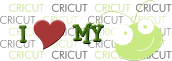

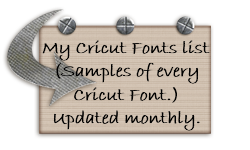














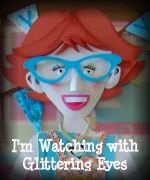




28 comments:
I just got a Gypsy and didn't know how to check for latest program..thanks for the help.
Thanks for the info. I'll go check my gypsy.
I just checked my design studio and I don't have the latest version. How do I get the latest version? The last update that I got was thanks to you a couple of weeks ago.
Sorry never mind my prior comment, I just noticed that in a previous posting you had already addressed this issue, Thank you so much for your help. I'm all up to date now.
I have a random question...I have a gypsy, and have been wondering about getting the design studio. If I make something in DS, can I transfer the file to my gypsy to cut it out? Or does DS have to connect directly with the cricut?
Yes to both questions! DS has to connect to the Cricut to cut the design, but you CAN save your design as a Gypsy file, then transfer the file to your Gypsy using Cricut Sync and cut it from there.
Wish PC would post a new update for DS to include the newest carts.
They HAVE added the new carts. Download the Font Pack and you'll get them. (Even though it still says November - the new carts are in there).
I am trying to update the firmware on my cricuts and it updated the first update just fine then it told me I need to do a 2nd update and it had the loading bar do not close this window for another 10 minutes and then all of a sudden it shut the cricut design studio down and said there was a problem. now my cricuts won't turn on PLEASE HELP!!!!
My cricuts are only a couple of years old please help!
Some PLEASE help me! Does DS work with Mac? That's all I have, no access to a Windows machine at all!
Is it worth it? And can you add scanned "things" from your computer ie: kid's artwork with this program?
I have the Imagine, about 1 year old and want to do more with it, wondering if this program will help with that!
Hopefully you aren't all out Black Friday Shopping :)
Thanks!
@ The Jacksons - Sorry, I only just noticed your comment. Hopefully by now you have run the Firmware update again and are operational. If not, let me know.
@Kelli - DS will only work a Mac if you have PC emulation software on it. DS is strictly a cartridge based software program. You can't bring scanned images into it.
Cricut Craft Room is Mac compatible so you might want to have a look at that. However, like DS you can't bring scanned images into it.
I did a CDS update and want to add all my cartridges. One I can't find on the list by Category is "Picturesque". Am I missing something or is it just not available for the CDS? Thanks for your help.
This is the latest version - Cricut Design Studio - Program: 1.0.404220.0 but after my download it shows us as 1.0.211040.0. What do I have to do to get the latest version?
@Anonymous: Picturesque is an older cart and is bundled with the Program Update. If you have done that and still don't have Picturesque you can download that font file from here: http://www.box.com/s/kcetmpqlf6i37f8tb9j9
You'll need to save that file to here: C:/Program Files/Cricut Software/Cricut DesignStudio/Cricut Fonts/Cricut Fonts P-S
When you next open Design Studio it should show up.
@Kathy: Are you downloading the Program Update from http://www.cricut.com/cds/Update.aspx
Are you installing it once you have downloaded it?
My DS won't save anymore. I keep getting a not responding message. When it gets to this point I can sometimes at least close it with task manager but sometimes I have to reboot my computer. I'm not having this problem with any other programs. Any suggestions?
@Lisa. I doubt that there's anything wrong with the program itself. I would suggest cleaning out your c:documents/Cricut/projects folder. You can create another folder above the Projects folder and transfer your files there. Hopefully that will help. If not, it could be a lack of memory resources on your computer.
Hi,i have a older 6x12 cricut v1.34 and i brought a gypsy and design studio.i have been having trouble using both of these and every time i try them it tells me to update.well i have updated my gypsy and now it tells me to update my cricut,which i have tried to do in craft room and design,i can get to a point and it tells me to hold down the off button while turning power on.well i only have one button so this can not be done.i have tried holding button while plugging the unit in and this didn't work.do you have any idea what i'm doing wrong???????
Karen, the buttons you need to hold down are on the Cricut itself. From Design Studio, select the Help menu, then Update Cricut Firmware. Follow the instructions there. Make sure you hold down the STOP button then press the Power button. Release the Stop button when the Cricut has beeped. And make sure you select the Personal Cricut, not the Create or Expression.
Do I only have to update my expression if I use CCR,Gypsy or CDS? If I do, How?
If you're not using DS, CCR or a Gypsy you don't need to update the regular Cricut Expression. :)
My place of employment is doing cupcake wars and I have a great design I want to cut out. I have a cricut cake mini. I also have Sure Cuts Alot 2 which can be used with the cricut cake. Can I update my cricut cake mini to use with scal 2? If so, how do I do this. Please help. You can email me at tiniquia.adams@k12.sd.us
The Cricut Cake Mini uses the same firmware as the Cricut Create. You can update the firmware using the trial version of DS. Just make sure you select the Create as the machine. It should update it to v1.54.
I have no idea whether that version works with SCAL2. Hopefully someone on the SCAL message board might have an answer for you. :)
I thought I left a message...maybe somewhere else. Is the version # of the Gypsy the same as the firmware. On the Cricut site it says there is a Gypsy firmware of 2...(can't remember the number. Thanx.
Brenda
To link with the craftroom, the Gypsy should have firmware at least 232.?
The firmware number is the first set of three digits. Currently it's 232.
The content number is the second set of three digits. Current it's 256. That number changes whenever PC add new cartridges to the library.
Thanx, Narelle. We really appreciate you taking the time to do those! Do you have the Silhouette blog up yet? I love some of the files in the library.
Post a Comment