My first Gypsy post! Now that I have my very own mini DS I thought it was time!
Today I updated my Gypsy to add the carts that were released in Hello Thursday and it worked!!!
Here's the step by step instructions:
Plug your Gypsy into a power outlet. (Downloading the updates takes a while and you don't want your battery to die half way through!)
Connect your Gypsy to your computer using the USB cord
Disable or turn off your virus software and firewall. (I use Trend Micro and I have to exit out of it completely as just disabling it doesn't work - it still blocks access to the Gypsy)
Power on your Gypsy. Wait for it to finish loading. Once the Welcome screen appears...
Open Cricut Sync from your computer. (If you haven't downloaded Cricut Sync yet you can get it here: http://www.cricut.com/imagine/support.aspx
You'll see this on your Gypsy:
You'll see this dialog box on your computer:
Press the Update Now button
You'll see this box:
Depending on the size of the update (and the speed of your computer/ADSL, AND how many others are downloading at the same time...) this could take a while...
For me this part of the update took approx 1 hour and 5 minutes.
Once it's finished downloading you'll see this box:
After about 5 minutes you'll see this box:
After another 5 minutes you'll see this box:
Then this box:
Finally, this box:
Exit out of Cricut Sync by clicking on the X in the top right corner.
If the Gypsy continues to stay connected:
Open up Gypsy Sync again. You should see this message:
Press the OK button
Exit out of Gypsy sync again and you should go back to the main Gypsy screen.
The total time for me was approx 1 hour 25 minutes and went without a hitch!
Subscribe to:
Post Comments (Atom)


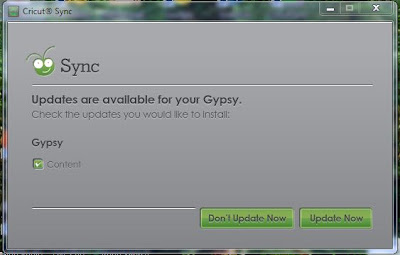







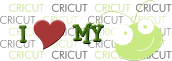

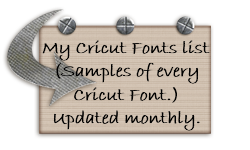














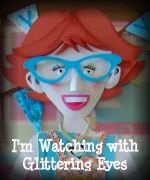




1 comment:
Yep I needed this. Thanks
Post a Comment