The ability to change your email address is currently not available. I will update when the problem has been fixed.
If you have changed your email address you'll probably want to change it at cricut.com. Even though we have moved to the new messageboard at provocraft.com, all changes to your account still need to be completed at cricut.com.
Here's how:
Go to https://www.cricut.com/
If you aren't logged in click on Sign In.
(You'll see Welcome back {your username} at the top right corner if you are logged in)
At the next page type your existing email address and password the press the Sign In button
Once you are logged in click on "my account" from the menu.
At the next screen click on the edit button next to email address in the account details section
Delete the existing email address and type in your new one. (You can also change your password here if you wish).
Press the SAVE button.
You'll be taken back to the My Account page.
And you're all done!
Subscribe to:
Post Comments (Atom)




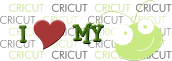

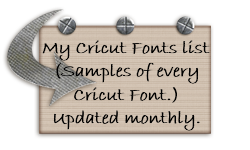














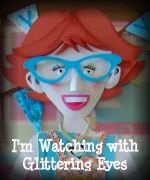




No comments:
Post a Comment