- Speed up the loading time. Depending on the computer it takes anywhere between 30 seconds to over a minute to load. Do the fonts and keywords have to be loaded EVERYTIME?
- The option of minimizing/sending to the back the opening Cricut image. It blocks a large portion of the screen while it is loading. Yes you can move it over to the side, but it's still in the way if you want to do anything else while your waiting for DS to load. (See item 1).
- I would like the ability to turn on and off the gridlines in the mat. Sometimes they get in the way when you are checking to see if your welding has worked.
- For the same reason I would like to be able to turn off the box around the shape.
- This one is HUGE! I can't believe I forgot about it had to go back and add it now. Please give us the ability to weld inside a frame. At the moment if we weld something inside a frame, the inner part of the frame and some parts of the object that has been welded inside don't cut. Being the very clever people that we are, we have come up with a way to do it using 4 welded rectangles, but what happens if we want to use a different shaped frame eg. a circle/oval/heart...?
- Group/ungroup option. This is a biggy. Being able to group a range of objects to manipulate them would be fantastic to have.
- Select All/Select multiple. Another biggy! We should be able to select everything/multiple items on the mat and move them around. This would be very handy when welding multiple objects.
- While we're on the subject of selecting - make it easier to select an object. Clicking inside the object to select it would be great.
- Nudge buttons - It would be great to be able to click and hold the nudge button rather than having to click it repeatedly.
- Shadows - Wouldn't it be fantastic if there was an auto welded shadow function. Create a design, weld it, then click shadow. Oh joy!
- I'd like to see a mirror image option and a flip vertical option.
- There definitely should be an Auto Save option. Computers are unpredictable and love to freeze and the most inconvenient time. Having a point that you can go back to rather than recreating your whole project if you have forgotten to save would be great. Even this Blogger software has Auto Save and it's FREE!
- I'd like to be able to use the Shift/Caps Lock keys on my keyboard instead of having to click it on and off with my mouse. Not a big thing, but annoying just the same.
- Make it easier to move that pesky cursor. The double click speed seems to have something to do with it, but really - we should be able to just click somewhere on the mat to move the cursor to that position.
- Crop function. We need the ability to crop out parts of objects that we don't want to cut. Eg. if you just wanted the grapes from the Paper Dolls Dress up cartridge you could crop out the other fruits.
- I'd like another keyboard shortcut. Delete All. There is a delete all option in the menu, but I'd like a keyboard combo that I could do the same - say Shift Del or something.
The following are ideas/suggestions from members of the Cricut.com Design Studio Message board. Others may have suggested these ideas in posts that I haven't read (of forgotten) so if I've missed your name, my apologies. :) - The ability to nudge up & down would be great. Idea from Mandy
- An erase option. Similar to a Crop feature, but could be used to erase smaller parts of designs (like the tails on the letters in Opposite Attract). Idea from Sarah (mommyto3bugs)
- Make the measurements on the CDS mat easier to see. Idea from Kissakoala and Glenda
- A percentage scaling option including Maintain Aspect Ratio that can be switched on/off. In other words, the ability to increase or decrease the size of a design (either individual pieces or with Select All, then "shrink" or "grow" it in one or both directions. Idea from JT
- The numbering on the virtual mat and the "real" mat are different. The top and left edges are the same, but the numbering on the bottom and right hand side of the virtual mat are reversed. I'd like to see them match up. Idea from JT
- The ability to change the speed of the cut. CDS seems to have taken over control of the cutting speed and sometimes it's too slow and is tearing the paper. Idea from Tammy
- The ability to see which cartridges have been used in a design without having to click on each shape. Eg. a menu item somewhere called "current design". Idea from Karen
Do you have any you would like to add to the list ?
Tuesday, 1 January 2008
Wish list of future features
While I definitely love the Design Studio software, there are things about it that could be improved. Here's my list of what I would like to see changed/added. Let me know if you have any to add to the list.
Subscribe to:
Post Comments (Atom)

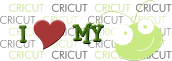

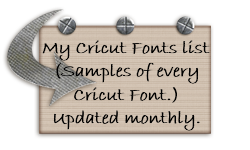














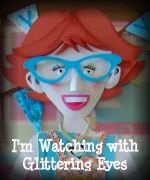




15 comments:
Thank you so much for the wonderful information! I learned a ton from this blog! The one thing I would like to add to the wish list is the ability to "nudge" vertically as well as horizonally. I think that would be a great addition with the weld feature. THANKS AGAIN!
Can I please request that you add a tutorial on how to get a screen shot from a file so that you can share your cut with others.
Thanks a million.
Thanks Mandy. Great idea. I'll add it to the list.
And Carolina - I've just finished the screen shot demo. Thanks for the reminder.
I looked at the list twice, and hope I didn't miss this, but I'd love to be able to change the speed of the cut! I haven't figured this out yet. Maybe someone else has, and I missed the post? It is very frustrating because it is so slow, and I think it causes my cuts to not come out clean. It's dragging too much being so slow!
Thanks in advance, and thanks for the awesome blog!
i'd like to be able to see which cartridges were used in a .cut file without having to manually select each object and choosing "show cartridge" - maybe have them show up in the drop-down menu with "my cartridges", "favorites" - could be called "current design" or something.
thanks! karen
Great ideas Tammy & Karen. I'll add them to the list.
I would really like to be able to have page tabs for the mats. I am currently having to switch b/w several files back and forth to make 30 invites and each time I want to do a different action (ie color instead of cut) I need different file, and having to go to file and open every time seems like a waste. I don't think that opening a saved design should close another.
also it would be nice if they fixed the small bug with defining and keeping custom colors for the preview, it's not a huge thing, but still it would be nice
thanks
Dany
Go ahead and put numbers on the measurement lines on the virtual mat. As long as you're going to have the measurement lines you might as well use the numbers so we can match them up to the actual mats :o)
Oh oh oh~ When ever I'm zoomed in at 200% trying to finesse a design .... If move or adjust any specific shape, as soon as I let go of my mouse button it takes me back to the "home" position. Ugh! it's frustrating having to scroll back out to my design work area, (especially if it's out at like 8across, 5 down as I'm trying to be paper saver savvy.
I would like to be able to manually select line segments and set them to be cut or not cut - particularly on welded objects. (This would also enable us to cut welded objects within an aperture).
I would like to have the choice to decide if I want 1, 1/2 or 1/4 or no inch lines on the screen. This would make it much easier to determine sizes and allignment.
Joan
Wonderful Blog! You are amazingly talented! If you don't mind, I'd like to add a link to your blog on my blog. Could you shoot me an email at colorfulcreator.everythingcricut@blogger.com if that's OK?
Again, amazing talent. Thank you for sharing!
an alt lock function would be nice, as i find it awkward to keep my mouse on the arrows and then keep a finger on alt also, i am using a lap top so it may be easier on a traditional keyboard, but alt lock would be handy
Two additions for your list -
I'd like to be able to edit a word/phrase without having to delete everything after what I want to edit. There's nothing worse that spending time welding up a phrase only to realize you misspelled the first word and have to delete all your work just to fix it.
The option to cut, copy and paste within a text string would also be great.
Okay, I should have said three options. :) I like the "nudge" options that you have on your list. In addition to those, I'd like to have the "nudge" feature tied into the arrow keys, so I can nudge up and down and side to side with those rather than having to resort to mouse clicking.
I would like to see a percent zoom so you can zoom in where you want to sometimes the 100% is too big and you can't get the handles on your image and still keep the whole image in view.
Post a Comment