Every application has them. Here is a list of keyboard shortcuts for Design Studio.
Ctrl C - Copy
Ctrl V - Paste
Ctrl Z - Undo
Ctrl Y - Redo
Ctrl S - Save
Ctrl D - Delete Page
Ctrl A - Preview
Ctrl L - Clear Preview
Other things you can do with the keyboard:
Del - Delete Shapes
Use the up, down, left & right keys to move your selected shape/letter around on the mat.
Hold down the Ctrl key while you are using the up, down, left & right keys to move your shape in small increments.
Hold down the Ctrl key when you are resizing welded objects that you have grouped using the Select All feature. They will not only all be resized proportionally but they will stay welded.
Hold down the Alt key while you are moving your shapes around and the eight selection handles will disappear. This helps make placement of objects more precise. When you release the Alt key the selection handles reappear.
Pressing the space bar will move the cursor to the right 1 inch at a time.
Subscribe to:
Post Comments (Atom)

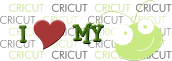

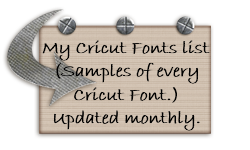














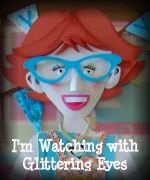




3 comments:
Thank you SO much for sharing your expertise!
Is there a keyboard shortcut for zooming in and out? My focus always gets lost whenever I zoom. I then have to move the handles on the page to try and find my design again. Very frustrating!!
Are you using Design Studio? Or Design Space (for the Explore machine)?
The above are the only keyboard shortcuts for Design Studio.
Post a Comment