I've noticed since the latest messageboard update that new members names have a long series of numbers after them. If you'd like to change your username to something else it's very easy. Here's how you do it:
First, make sure you are logged into the messageboard.
At the top of the screen (it doesn't matter which forum you're viewing) click on My Profile
At the next screen (the Control Panel) click on Edit Profile
The first option on that page is your display name. Delete the current name and type in the name you want displayed on the messageboard, then click the Save button at the bottom of the screen.
You'll be taken back to the Control Panel screen. To return to the messageboard click on the Cricut Community banner at the top of the screen.
Subscribe to:
Post Comments (Atom)





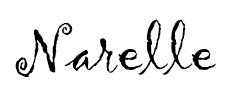
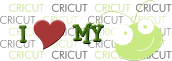

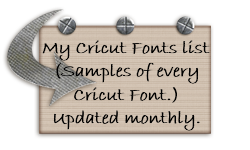














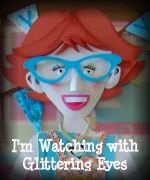




2 comments:
As usual, Thanks for all the helpful tips!! I have a question that maybe you can help me with...I can't figure out how to get my avatar to show up on the Circle mb. It was there at one time but then my posts started showing my real name & not my mb name...I got that fixed but now, my avatar is of the "missing person". Any ideas for me to try?
I see your Avatar on the message board now. Does that mean you got it working??
Narelle
Post a Comment