Have you ever spent ages creating a design in Design Studio and suddenly had this come up on your screen?
Closely followed by this?
I call it the Dreaded Red X.
So, what did you do to make that happen, and how can you fix it?
Why did it happen?
This commonly happens when you are stretching a rectangle from the George cartridge and you are viewing the page at 100%.
There appears to be a bug in the software that causes this.
How can you fix this without losing all your work?
Here's what I do:
- Click the Continue button. The message box will go away and you will see a blank screen with just the Red X.
- Select File, Save (or Save As and give it a name if you haven't saved the file previously).
- Once the file has saved select File, Close
- Select File, Open and open your file. Your work should reappear up to the point just before you got the error.
- Change your view to Fit View and delete the offending rectangle.
- Save your work again and continue.
How do I stop this happening?
The trick to avoiding this problem has been to not use the George rectangle and use the square shape instead. This has worked for me.... until today!
Today I was creating a 12" layout that included LOTS of frames. I made the frames using the square from George, stretched one of the squares out to the 12"mark and then WHAM.... the Dreaded Red X!
Luckily I was able to rescue my hard work using the method above. Unfortunately, every time I tried to create a long rectangle, I would get the same error. The only way around the problem was to use a number of smaller rectangles and weld them together into one long one. Tedious, but it worked.
Hopefully Provocraft will one day come out with an update to Design Studio that fixes this problem (along with a huge list of other improvements we are all hanging out for).


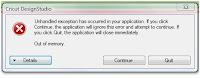
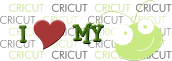

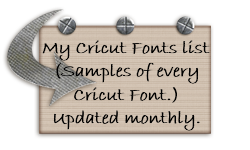














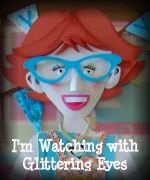




7 comments:
GREAT tip thanks heaps for sharing it
Think anyone one that has ever designed lots with george would hae for surely came across the dreaded red x
HMMMM i think i have used george a far bit so i sure have
thanks heaps
I don't own the George cart, but I have often been a Dreaded Red X victim! It happens when I use Plantin Schoolbook.
Thank you for the tips. You'd think they'd fix it!
I just had this happen to me a couple of days ago and sure enough I was using the George rectangle. Now I know. Thanks for posting this tip and all the others.
I was panicking abount my Design Studio because I'm never seen the Red X - until today - and this is exactly what I was trying to do. I'm relieved, but agree it's weird they haven't fixed the problem.
Thanks so much for posting this, I'm so glad I came across it. I was about ready to throw the stupid computer out the window! The should really fix this annoying problem!!
I was using different cartridges doing a page of snowflakes and this started to happen. I will try your method as I am going out of my mind!!
Thanks
Post a Comment