skip to main |
skip to sidebar
Downloading .txt files from the Cricut Message Board
Many Design Studio .cut files are being posted on the Cricut Message Board as .txt files. Here's how you download them and save them into DS.- Click on the Attachment box at the bottom of the post
- Click on the file name of the attachment
- Click on the Save to Disk button (for Firefox users) or the Save button (for Internet Explorer users)

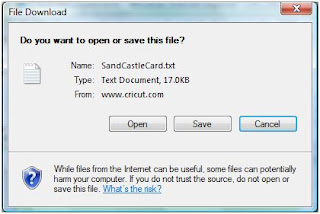
- For Firefox users click the OK button when it becomes active (it may take a few seconds depending on the speed of your computer/internet)
- Navigate to the folder you want to save the file to
- After the file name type a .cut
- Click on the "Save as Type" box. Change the type from Text Document to All Files.
- Click the Close Window option on the Message board download box
- Open Design Studio, navigate to the correct folder and open the file.

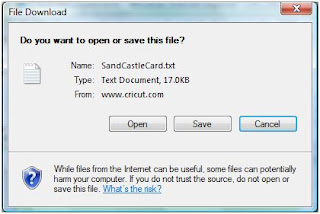





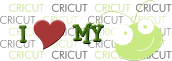

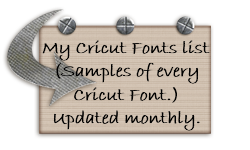














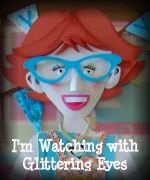




13 comments:
once you download the font file how do you get the cricut to cut it out if you do not have a cartridge that can cut it or one does not exist?
If you're downloading a .cut file (that was saved as a txt file), you have to use Design Studio to cut it. You must have the cartridges that the design was made with to cut it. To find out what cartridges were used, open the file, select one of the shapes on the mat, right mouse click and select Show Cartridge. The keypad will change to the cart that was used and highlight the correct key. Repeat that process for each shape in the design.
Within DS I received this message: Cricut DesignStudio cannot read that file. The file maybe corrupt or empty. The error that Windows returned is: Unable to read beyond the stream.
Hi PJ
I have seen members of the Cricut message board having that problem too. No-one there has posted a fix yet. You may have to ring PC customer support.
Thanks so much! I have been trying for weeks to figure out how to down load cut files with .txt extensions and then change the extension. Your blog finally helped me see where I went wrong!
I have read that if you use sticky back vinyl or contact paper you put on you kitchen shelves, then cut out your design on the cricut, peel out the inside after it is cut, them place the outside of the cut on the object you want to etch and paint on the etching acid (heavy coat of it), leave it on the amount of time specified on the jar of etching acid, then wash it off under water, then peel off the vinyl or contact paper and dry off the object and you are done. I have been told it is very easy to do.
Thank You Narelle. That's exactly what I needed to know before I invest in the cricut machine and the suggested software.
Also, which cricut machine would work best for me to use in this cottage industry of acid etched glassware (dog breeds etc).
And yes using the shelf lining paper leaving the openings to brush on the acid, is how you do the acid etching. It just takes so long to cut out the design by hand with an exacto blade, and I was hoping the cricut machine would make my projects go quicker.
Laura
I like the cricut because it is quick and the cuts are professional looking versus how scissor or exacto knife cuts are. Mine are not professional, that is why I love the cricut. It depends on what you want to use the cricut for, which one to get. I have the Expressiona and have heard from women with the smaller one and they do not want them and want to get the Expression. You cannot use the Design Studio with the smaller one. Get on the Cricut website and look under community to the message boards to see what others are saying. It will be very helpful. - Terry
I'm not a computer dummy, but I'm having a mental block. I have clicked on the attachment in the block and then clicked on save to file (on Firefox), however, it saves it automatically to a folder called "downloads". So how do I now save it as a cut file? If I click on it I get the options to open, print, send to, etc. There is no option to save as. I know I'm probably looking right at the answer, but I can't think what it is.
Thank you for your help.
dj
texastransplant69@hotmail.com
Check your email DJ1952.
:)
Thanks so much for all the great information!!
smiles,Deena
HI, I've been having some issues with DS when I try to cut the Making the grade cartridge. It asks me to put it (even when it is already in the machine), and then the window that shows you the cutting progress just flashes and dissapears, and it does not cut anything. Do you have an idea of what is happening?
@ Ing: Which Cricut are you using and is it up to date?
Also, when you're using DS make sure you are on the page that has your actual design on it (eg. not a blank preview page) otherwise it has nothing to cut (and you'll get that flashing message..)
Lastly, does the Making the Grade cart work if you're not using DS?
Post a Comment